Adobe Photoshop Mix - Cut-out, 2.6.3
Continue to app
Free Version
Adobe Photoshop – Combine Photos to Create New Images
Do you like combining photos? Want to make funny images by combining two or more photos? If yes, then this Adobe Photoshop app is just what you need. Adobe Photoshop Mix is a nice app that allows you to take cut-outs from photos, mix photos together, and blend photos to create new images. It lets you import photos from your device, your camera, creative cloud, Lightroom, and CC Library. You can cut-out portions of one photo and superimpose them onto other photos. Also, you can blend photos seamlessly and create a new image by mixing two or more photos together. You will find various other tools to edit and enhance your photos. The new images you create can be directly shared to social media as well.
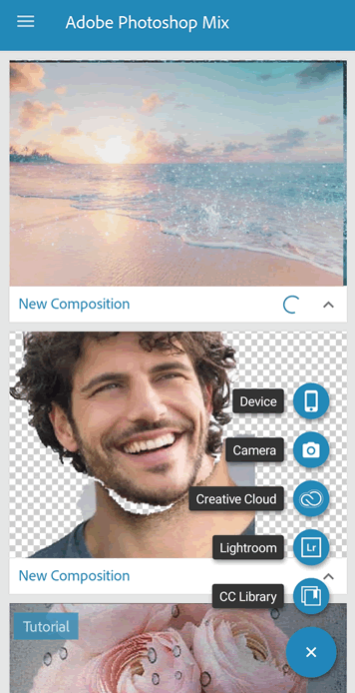
Adobe Photoshop Mix has an intuitive user interface that makes it easy to use for one and all. The elegant design and layout of this Adobe Photoshop app ensures that you have no trouble locating the various editing tools available in this app. However, before you start using the various photo-editing tools, you will have to create an account. You can sign up using an email ID or use your Facebook ID or Google mail ID to sign in directly. After signing in, you will be welcomed with a tutorial that will explain how the main features of this app work. This tutorial is very short but is very informative. You will get to know about how each feature works by following this tutorial.
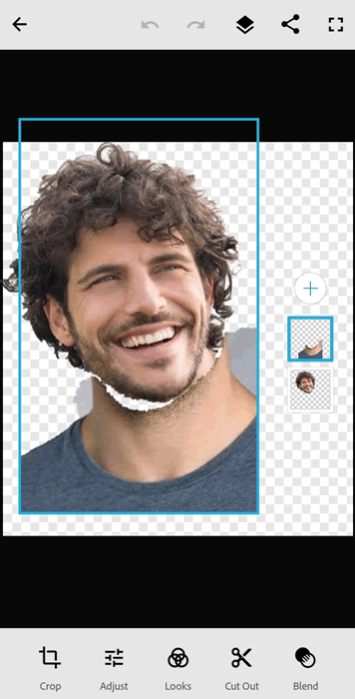
This Adobe Photoshop app allows you to import photos from multiple sources. To find out which sources can be used for importing photos, just click the ‘+’ button located at the bottom-right corner of the screen. It will open up a menu for you in which you will find all the sources from where photos can be imported. The first source on this list is your device. You can import photos saved in your phone’s gallery by clicking the device icon. Similarly, photos from other sources on the list like Camera, Creative Cloud, Lightroom, and CC Library can be imported after clicking their respective icons. Once you have imported the photos of your choice into the editor, you can begin applying editing tools to them.
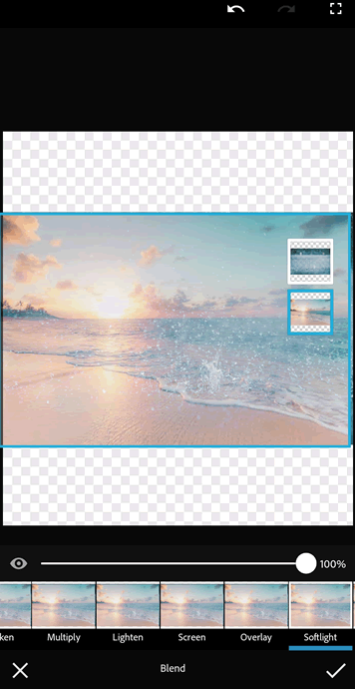
Adobe Photoshop Mix has 5 main editing tools to offer you. The first one is Crop while the others are Adjust, Looks, Cut Out, and Blend. You can use the crop tool to eliminate any part of the photo you don’t want to include in your new image. The adjust feature is a set of basic photo-editing tools that can be used to improve any imperfections in the photo. It lets you make subtle adjustments to the photo’s temperature, exposure, contrast, highlights, shadows, clarity, and saturation. The looks tool contains a variety of filters that can enhance your photos. You can use the cut-out tool provided in this Adobe Photoshop app to take out any part of the photo that you intend to use elsewhere. With the blend tool, you can seamlessly blend two or more photos together.
Features:
- Intuitive user interface
- Elegant design and layout
- Tutorial that explains the different tools available
- Import photos from multiple sources
- Cut-out sections from existing photos
- Add cut-outs to photos to make new images
- Blend photos seamlessly with one another
- Enhance the looks of photos with various filters
- Share your creations instantly to social media
Conclusion:
Adobe Photoshop Mix is an app for people who love creating new images from existing photos. It provides you the tools to combine photos either by making cut-outs or by just blending them into one another. You will enjoy making both fun and surreal images using the myriad of tools available in this Adobe Photoshop app.
RELATED PROGRAMS
Our Recommendations
Our Recommendations